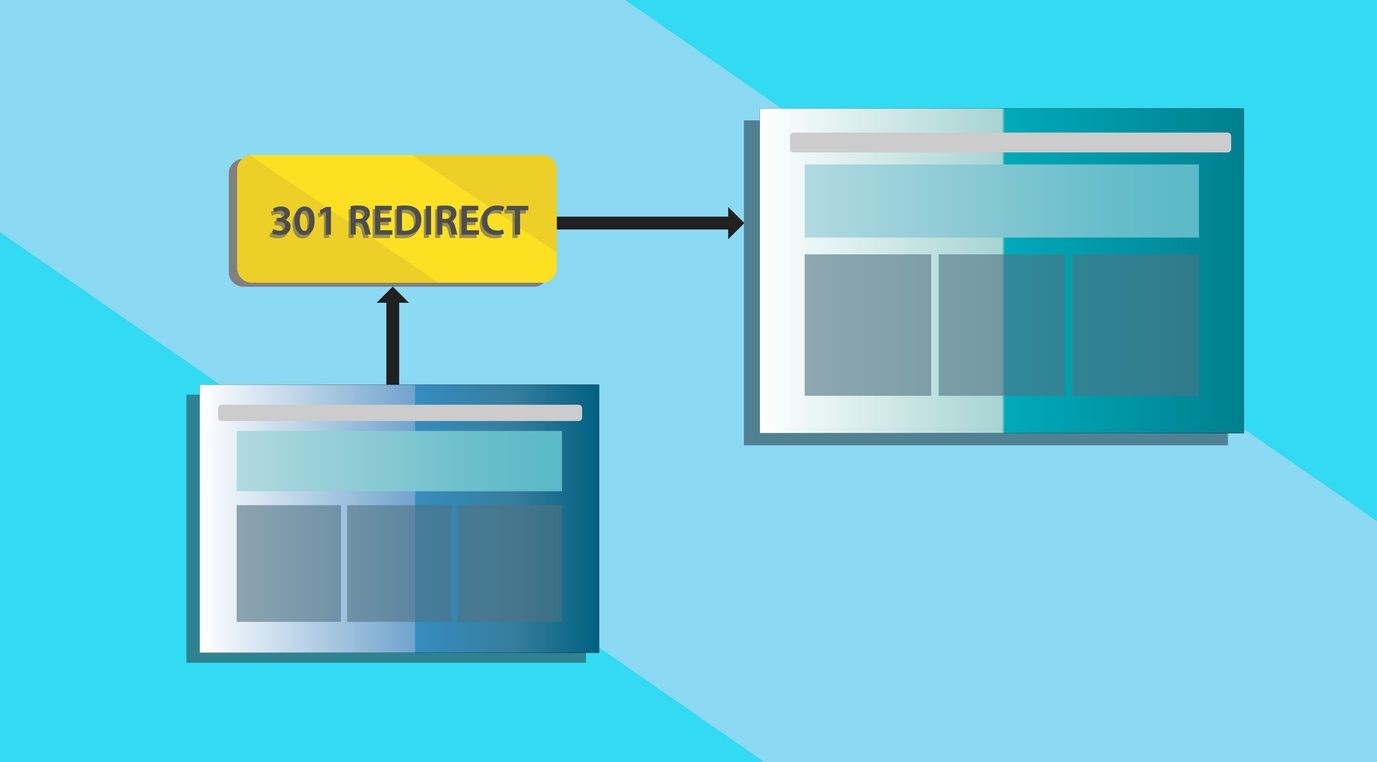HyperArts recently completed a major revamp of our website. We got a new look, added more projects to our work page, and refreshed the description of our services. One of the important last steps of launching a new website is making sure that you set up “redirects” so that visitors (and search engines) using a link to a page on your old website end up at the right place on your new website.
Setting up redirects
No one wants a good link from the past to end up with a “404: Not found!” error on the new website. Using redirects also makes sure that any SEO weight that your old pages had is carried forward to your new pages.
What is a “301 Redirect?”
A “301 redirect” is an instruction that you set up that tells the webserver to send requests for one URL to another URL automatically.
Our Process
Before we launched the new site, we created a spreadsheet with two columns – the “source URL” and the “target URL” to keep track of pages where the URL will be changing.
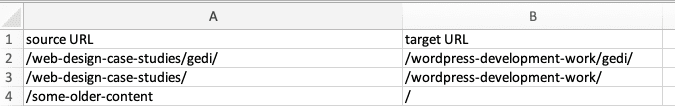
We added each old URL from our website (leaving off the domain part) to the first column and then a comparable page URL with similar content on our website to the second column. If a specific page of content doesn’t exist on your new website, you can set the “target URL” to “/” (slash), which will redirect that old page to your new home page.
Next, we saved the spreadsheet as a “CSV” format and then used a WordPress plugin called Redirection to import that CSV file into WordPress. You will want to install Redirection on your new site website, and then import the CSV file to the new website.
Once the new site was launched, we tested some old links to be sure that the URLs were redirected as expected. We also searched for “HyperArts” on Google and followed the links that appeared in search results to make sure they will still go to appropriate pages on our new website.
The Redirection plugin can be configured to log any “404: Not Found” errors that occur on your website after the launch, which can be helpful in identifying any redirects that you might have missed when you created your spreadsheet. You can also create redirects from within Redirection which can be useful as URLs change over time, or if you need vanity URLs that redirect to a specific page.